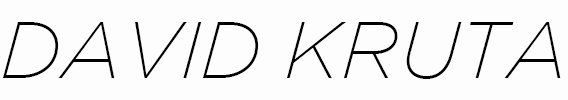This summer, director and actress Chelsea Marino approached Enki Studios to shoot and deliver a short film called The Retreat. I was tasked with coloring and finishing, and quickly set about finding a workflow that would fit the budget and scheduling needs. Chelsea specifically requested that everything look beautiful, and that the film accentuated the beauty of not only the location but also the actresses. Our initial discussions revolved around bringing in the type of large-source soft lighting that would wrap around faces and fill in any imperfections, in addition to shooting RED with various beauty filters.
Due to budget restrictions, The Retreat was shot on a Canon 7D dSLR with Canon L lenses, and lit with a standard tungsten package provided by gaffer Jordan Parrott of Vision Rover. Although the shots were well composed, lit and exposed, this meant post had to fill in the gap.
I followed our tried and true method using MPEG Streamclip to convert the 7D footage to ProRes422 LT. Audio was synced with Pluraleyes. After organizing clips by scene, editing and grading came quickly.
The two biggest challenges in finishing this project were matching shots within scenes and making each actress look their best. I had a very short deadline to accomplish this, so I turned to Magic Bullet’s new Colorista II plugin. This allowed me to color correct while our editors were making tweaks without having to jump through hoops like I would with a typical Final Cut and Color workflow, and presented me with options to mask, relight and soften imperfections.
Since turnaround was quick, I didn’t have much time to get too creative, but there were a few situations in which the color as it was shot didn’t fit the mood, even with a little massaging. For example, this scene was very dark for the character in the photo, but was shot with a warm look. I decided to balance it more towards tungsten to give it a cooler, bluer look.
Before:
After:
Another useful feature of Colorista II is the ability to create powermasks, and effectively relight a scene to lead a viewer’s eyes to a certain area. This shot was relatively flat, so I created a vignette to isolate the action.
Before:
After:
My favorite and one of the most useful features is Pop. When combined with a skintone mask, you can enter a negative value and smooth out skin. This was particular useful on closeups, such as this scene.
Before:
After:
There are many aspects of the Apple Color workflow that I personally prefer, but this was a great solution for the time we had, and it helped us edit and finish simultaneously.
For more information and tutorials on Colorista II, check out the official website. Camera, crew and production/post-production services for The Retreat provided by Enki Studios.